آموزش کامل فریمورک Tailwind CSS – راهنمای سریع و کاربردی

در این مطلب سعی بر آن شده است تا بصورت عمیق، آموزش کامل و جامع فریم ورک tailwind را مورد بررسی قرار داده و بتوانیم از این پس، از آن در پروژه های خود استفاده کنیم.
همانطور که میدانید، tailwind امروزه در حال تبدیل شدن به یک ابزار حرفه ای در کدنویسی HTML,CSS,RESPONSIVE در سمت فرانت اند میباشد و یادگیری آن هر چه زودتر، امری مهم بشمار میرود.
در انتهای این مقاله، آموزش ویدیویی تیلویند آمده است. از دست ندهید!
Tailwind CSS چارچوبی برای نوشتن استایل (ظاهر) صفحات وب با استفاده از کلاس های از پیش تعریف شده است. برخلاف فریمورک های CSS سنتی که با کامپوننت های از پیش ساخته شده همراه هستند، Tailwind به شما مجموعه ای از ابزارهای کمکی (utility) ارائه می دهد که می توانید برای استایل دهی دقیق به عناصر HTML خود ترکیب کنید.
مقدمه فریم ورک تیلویند
با tailwind میتوانید به سرعت وب سایت های مدرن بسازید بدون اینکه HTML خود را ترک کنید.
Tailwind CSS یک فریمورک CSS مبتنی بر Utility-First است که به شما کمک میکند تا ظاهر و احساس وبسایتهای خود را با استفاده از یک مجموعه گسترده از کلاسهای آمادهسازی CSS ایجاد کنید. این فریمورک به شما امکان میدهد تا طراحیهای سفارشی و جذابی ایجاد کنید بدون اینکه نیازی به نوشتن CSS داشته باشید.
تاریخچه Tailwind CSS
Tailwind CSS در سال 2017 توسط Adam Wathan و Chris Gannon ایجاد شد. این فریمورک به سرعت محبوبیت پیدا کرد و اکنون در میلیونها وبسایت در سراسر جهان استفاده میشود.
اهمیت Tailwind CSS
Tailwind CSS به دلایل زیر اهمیت دارد:
- سرعت: Tailwind CSS به شما امکان میدهد تا طراحیهای خود را سریعتر ایجاد کنید.
- انعطافپذیری: Tailwind CSS به شما امکان میدهد تا طراحیهای سفارشی و جذابی ایجاد کنید.
- قابلیت توسعه: Tailwind CSS به راحتی قابل توسعه است و میتوانید آن را برای نیازهای خاص خود سفارشی کنید.
من در مورد نام کلاس ها تا به حال چندین هزار کلمه مختلف نوشته ام، اما حقیقت این است که تا زمانی که واقعاً آن را امتحان نکنید، هرگز حرف من را باور نخواهید کرد.واقعاً فکر میکنم که از خود میپرسید که چگونه تا به حال با CSS به روش دیگری کار کردهاید!!!
آدام واتان , خالق Tailwind CSS
از آنجایی که Tailwind بسیار آسان است، هرگز شما را تشویق نمی کند که یک سایت را دو بار طراحی کنید. حتی با یک پالت رنگ و مقیاس اندازه، ساختن همان جزء با ظاهری کاملاً متفاوت در پروژه بعدی آسان است.
Tailwind به طور خودکار تمام CSS های استفاده نشده را هنگام ساخت برای تولید حذف می کند، به این معنی که بسته CSS نهایی شما کوچکترین بسته ممکن است. در واقع، اکثر پروژه های Tailwind کمتر از ۱۰ کیلوبایت CSS را به کاربر ارسال می کنند.
و هزاران ابزار کاربردی دیگر که در طول بحث با آن آشنا خواهید شد. بیش از این منتظرتان نمیگزاریم و به نظر من، بزن بریم تا شروع کنیم رفیق!
آیا میدانید مدرسه پرنیان، دوره فرانت اند حرفه ای بصورت حضوری و مجازی برگزار میکند؟
کلیک کنید
آموزش نصب Tailwind
Tailwind CSS با اسکن تمام فایلهای HTML، اجزای جاوا اسکریپت، و هر قالب دیگر برای نام کلاسها، تولید استایل های مربوطه و سپس نوشتن آنها در یک فایل CSS ثابت کار میکند.
ساده ترین و سریع ترین راه برای راه اندازی و اجرا با Tailwind CSS از ابتدا با ابزار Tailwind CLI است.
cmd در ویندوز یا command brew در مک را باز کرده و کد های زیر را به ترتیب بزنید.
npm install -D tailwindcss
npx tailwindcss init

تمام فایل های نصب شده را به یک پوشه انتقال دهید.
با یک ادیتور مناسب ، پوشه را باز کرده و تغییرات زیر را اعمال کنید.
مسیرها را به همه فایل های قالب خود در فایل tailwind.config.js خود اضافه کنید. مشابه مثال زیر عمل کنید:
/** @type {import(‘tailwindcss’).Config} */
module.exports = {
content: ["./src/**/*.{html,js}"],
theme: {
extend: {},
},
plugins: [],
}نکته: در Tailwind CSS، JIT (Just-in-Time) یک سیستم کامپایل است که به شما این امکان را میدهد تا فقط کلاسهای CSSی که واقعاً در کد خود استفاده کردهاید، تولید و بهینهسازی کنید. این ویژگی به طور قابل توجهی عملکرد و کارایی را بهبود میبخشد، به ویژه در پروژههای بزرگ.
برای فعالسازی JIT در پروژه Tailwind خود، میتوانید فایل پیکربندی Tailwind را به این شکل بهروز کنید:
// tailwind.config.js
module.exports = {
mode: 'jit',
purge: ['./src/**/*.{html,js,ts,jsx,tsx}'],
// تنظیمات دیگر
};
یک پوشه src ساخته و فایل های پیش نیاز وبسایت خود را در آن درج کنید.

سپس دستورات tailwind@ را برای هر یک از لایه های Tailwind به فایل CSS اصلی خود اضافه کنید. در پوشه src/css/master.css
@tailwind base;
@tailwind components;
@tailwind utilities;
فرآیند ساخت Tailwind CLI را شروع کنید. ابزار CLI را اجرا کنید تا فایل های قالب خود را برای کلاس ها اسکن کنید و CSS خود را بسازید. کد زیر را بزنید:
npx tailwindcss -i ./src/css/master.css -o ./dist/output.css --watch
بعد از اجرا خواهید دید که یک پوشه با نام dist و حاوی output.css ایجادخواهد شد و cmd نیز در حالت watching خواهد رفت.

شروع به استفاده از Tailwind در HTML خود کنید. فایل CSS کامپایل شده خود را به اضافه کنید و از کلاس های کاربردی Tailwind برای استایل دادن به محتوای خود استفاده کنید.

نصب تیلویند به کمک CDN:
برای استفاده از Tailwind CSS، ابتدا باید آن را به پروژه خود وارد کنید. این کار را میتوانید با اضافه کردن کد زیر به فایل index.html خود انجام دهید:
<script src="https://cdn.tailwindcss.com"></script>
پیشنهاد میکنیم آموزش نصب تیلویند در ری اکت را هم مطالعه کنید.
شاید جالب باشه بهتون بگم که کار تمام شد. کد زیر را در html خود بزنید و سیو بگیرید. خواهید دید که کار میکند.
<div class="w-96 bg-white shadow rounded">
w-96
</div>مهمترین کلاسهای Tailwind CSS
Tailwind CSS دارای مجموعه گستردهای از کلاسها است که میتوانید برای ایجاد ظاهر و احساس وبسایتهای خود از آنها استفاده کنید. برخی از مهمترین کلاسهای Tailwind CSS عبارتند از:
- اندازه: این کلاسها برای کنترل اندازه عناصر استفاده میشوند. به عنوان مثال، برای ایجاد یک عنصر با عرض 100٪، میتوانید از کلاس
w-100استفاده کنید. - ارتفاع: این کلاسها برای کنترل ارتفاع عناصر استفاده میشوند. به عنوان مثال، برای ایجاد یک عنصر با ارتفاع 100٪، میتوانید از کلاس
h-100استفاده کنید. - موقعیت: این کلاسها برای کنترل موقعیت عناصر استفاده میشوند. به عنوان مثال، برای ایجاد یک عنصر در وسط صفحه، میتوانید از کلاس
mx-autoاستفاده کنید. - رنگ: این کلاسها برای کنترل رنگ عناصر استفاده میشوند. به عنوان مثال، برای ایجاد یک عنصر با رنگ آبی، میتوانید از کلاس
bg-blue-500استفاده کنید. - فونت: این کلاسها برای کنترل فونت عناصر استفاده میشوند. به عنوان مثال، برای ایجاد یک عنصر با فونت اندازه 16px، میتوانید از کلاس
text-16pxاستفاده کنید. - رنگ پسزمینه: این کلاسها برای کنترل رنگ پسزمینه عناصر استفاده میشوند. به عنوان مثال، برای ایجاد یک عنصر با پسزمینه آبی، میتوانید از کلاس
bg-blue-500استفاده کنید. - رنگ حاشیه: این کلاسها برای کنترل رنگ حاشیه عناصر استفاده میشوند. به عنوان مثال، برای ایجاد یک عنصر با حاشیه آبی، میتوانید از کلاس
border-blue-500استفاده کنید. - اندازه فونت: این کلاسها برای کنترل اندازه فونت عناصر استفاده میشوند. به عنوان مثال، برای ایجاد یک عنصر با فونت اندازه 16px، میتوانید از کلاس
text-16pxاستفاده کنید. - نوع فونت: این کلاسها برای کنترل نوع فونت عناصر استفاده میشوند. به عنوان مثال، برای ایجاد یک عنصر با فونت sans-serif، میتوانید از کلاس
font-sansاستفاده کنید. - وزن فونت: این کلاسها برای کنترل وزن فونت عناصر استفاده میشوند. به عنوان مثال، برای ایجاد یک عنصر با فونت bold، میتوانید از کلاس
font-boldاستفاده کنید.
سایر کلاسها
علاوه بر کلاسهای ذکر شده در بالا، Tailwind CSS دارای مجموعه گستردهای از کلاسهای دیگر است که میتوانید برای کنترل ویژگیهای مختلف عناصر استفاده کنید. برخی از این کلاسها عبارتند از:
- محل قرارگیری: این کلاسها برای کنترل محل قرارگیری عناصر استفاده میشوند. به عنوان مثال، برای ایجاد یک عنصر در بالای صفحه، میتوانید از کلاس
top-0استفاده کنید. - ترازبندی: این کلاسها برای کنترل ترازبندی عناصر استفاده میشوند. به عنوان مثال، برای ایجاد یک عنصر با ترازبندی راست، میتوانید از کلاس
align-rightاستفاده کنید. - فاصلهگذاری: این کلاسها برای کنترل فاصله بین عناصر استفاده میشوند. به عنوان مثال، برای ایجاد فاصله 10px بین دو عنصر، میتوانید از کلاس
mt-10استفاده کنید. - ظاهر: این کلاسها برای کنترل ظاهر عناصر استفاده میشوند. به عنوان مثال، برای ایجاد یک عنصر با حاشیه دور، میتوانید از کلاس
roundedاستفاده کنید. - فعالیت: این کلاسها برای کنترل فعال بودن یا غیرفعال بودن عناصر استفاده میشوند. به عنوان مثال، برای ایجاد یک عنصر غیرفعال، میتوانید از کلاس
disabledاستفاده کنید.
اضافه کردن فونت دلخواه در تیلویند
برای اضافه کردن هر فونتی با پسوند .ttf ویا .woff ابتدا باید تیلویند را بصورت لوکال نصب کنید. پس برای بار چندم از شما میخواهیم به پست آموزش نصب tailwind در react مراجعه کنید و کامل آن را نصب کنید.
سپس یک پوشه font بسازید و فونت مربوطه با پسوند های ذکر شده را در آن قرار دهید و آن کد ها را در index.css که فایل مربوط خود تیلویند هست، فراخوانی کنید. مانند کد و عکس زیر:
@tailwind base;
@tailwind components;
@tailwind utilities;
@font-face {
font-family: iran;
src: url("font/IRANSans.ttf") format("opentype");
}

در آخر، باید به tailwind CSS اطلاع دهید که باید یک خانواده فونت را ایجاد کند، بنابراین برای این کار باید چند خط در tailwind.config.js اضافه کنید.
/** @type {import('tailwindcss').Config} */
module.exports = {
content: [
"./src/**/*.{js,jsx,ts,tsx}",
],
theme: {
extend: {
fontFamily: {
primary: "iran",
},
},
},
plugins: [],
}
حال کد زیر را در صفحه HTML خود یا App.JS وارد کنید:
import './index.css';
export default function App() {
return (
<div className="container mx-auto bg-red-200 rounded-xl shadow border p-8 m-10">
<p className="text-3xl text-gray-700 font-bold mb-5 font-primary ">
پارسا قربانیان
</p>
<p className="text-gray-500 text-lg font-primary ">
پدر علم ری اکت ایران
</p>
</div>
);
}

مدیریت Hover, Focus و… در tailwind
در آموزش کامل و جامع فریم ورک tailwind ، هر کلاس کاربردی در Tailwind را می توان با افزودن یک اصلاح کننده به ابتدای نام کلاس که شرایطی را می خواهید هدف قرار دهید، توصیف می کند، به صورت مشروط اعمال کرد.
به عنوان مثال، برای اعمال کلاس bg-sky-700 در hover، از کلاس hover:bg-sky-700 استفاده کنید:
<button class="bg-sky-200 hover:bg-sky-700">
Save changes
</button>
ویا کد زیر:
<button class="bg-sky-200 active:bg-red-700">
Save changes
</button>
ویا مثال های زیر:
<blockquote class="text-2xl font-semibold italic text-center text-slate-900">
When you look
<span class="before:block before:absolute before:-inset-1 before:-skew-y-3 before:bg-pink-500 relative inline-block">
<span class="relative text-white">annoyed</span>
</span>
all the time, people think that you're busy.
</blockquote>
***************
<div class="before:content-[''] before:block ...">
<!-- ... -->
</div>
***************
<div class="selection:bg-fuchsia-300 selection:text-fuchsia-900">
***************
<p class="first-line:uppercase first-letter:text-7xl ">
***************
<dialog class="backdrop:bg-gray-50">
<form method="dialog">
<!-- ... -->
</form>
</dialog>
***************
<div>
<div class="portrait:hidden">
<!-- ... -->
</div>
<div class="landscape:hidden">
<p>
This experience is designed to be viewed in landscape. Please rotate your
device to view the site.
</p>
</div>
</div>
***************
<html dir="ltr">
<!-- ... -->
</html>
***************
برای اینکه پرنت هاور شود و فرزندان متاثر از آن شوند کد زیر:
<div class="group w-[300px] h-[300px] border border-red-500 rounded">
<span class="peer text-black group-hover:text-yellow-400 group-hover:bg-gray-900">mohammadreza</span>
<p class="peer-hover:text-red-700 peer-hover:bg-green-950">Lorem ipsum dolor sit amet consectetur adipisicing elit. Perspiciatis ut modi hic aspernatur deleniti repellat.</p>
</div>
اما برای هاور شدن sibling ها از کد زیر استفاده کنید:
<section>
<p class="peer/first">1</p>
<p class="peer/second">2</p>
<p class="peer-hover/first:bg-red-500">3</p>
<p class="peer-hover/second:bg-yellow-500">4</p>
</section>
استایل دادن از پرنت به فرزندان توسط *
در آپدیت جدید اضافه شد…
برای کاهش تعداد کلاس ها در فرزندان میتوانید از ویژگی جدید زیر استفاده کنید.
<div>
<h2>Categories:<h2>
<ul class="*:rounded-full *:border *:border-sky-100 *:bg-sky-50 *:px-2 *:py-0.5 dark:text-sky-300 dark:*:border-sky-500/15 dark:*:bg-sky-500/10 ...">
<li>Sales</li>
<li>Marketing</li>
<li>SEO</li>
<!-- ... -->
</ul>
</div>
همانطور که میبینید، هر کلاسی که پشتش * هست، ویژگی هایش را به تمام فرزندان منتقل میکند.
Aspect Ratio در تیلویند
این ویژگی برای تنظیم نسبت تصویر استفاده میشود و به شما امکان میدهد به راحتی نسبت طول به عرض یک المان را تنظیم کنید. این ویژگی در Tailwind 3 به صورت پیشفرض ارائه شده است.در اینجا، نسبت تصویر ۱۶:۹ برای تصویر اعمال میشود.
<div class="aspect-w-16 aspect-h-9 bg-gray-300">
<img src="example.jpg" alt="Example" />
</div>Multi-Column Layout در تیلویند
تیلوایند CSS اکنون به راحتی از چند ستون پشتیبانی میکند و میتوانید المانها را در چندین ستون سازماندهی کنید. در اینجا، سه ستون ایجاد میشود و فاصلهای بین ستونها مشخص میگردد.
<div class="columns-3 gap-4">
<div class="bg-gray-200 p-4">محتوا ۱</div>
<div class="bg-gray-200 p-4">محتوا ۲</div>
<div class="bg-gray-200 p-4">محتوا ۳</div>
</div>@apply: استفاده مجدد از کلاسها در CSS
یکی از ویژگیهای کلیدی و قدرتمند Tailwind، استفاده از @apply هست که به شما اجازه میدهد کلاسهای تیلوایند را مستقیماً در فایلهای CSS خود اعمال کنید. این به شما کمک میکند که از کلاسهای تکراری در فایلهای HTML جلوگیری کرده و کد CSS تمیزتری بنویسید. در این مثال، کلاسهای تیلوایند مستقیماً در CSS استفاده میشوند و شما میتوانید از آنها برای ساختن کامپوننتهای قابل استفاده مجدد استفاده کنید.
.btn {
@apply bg-blue-500 text-white font-bold py-2 px-4 rounded;
}
.btn-primary {
@apply bg-green-500;
}
Customizing the Config (Tailwind Config) در تیلویند
یکی دیگه از قابلیتهای بسیار پیشرفته تیلوایند، سفارشیسازی کامل استایلها از طریق فایل tailwind.config.js است. شما میتوانید تمها، رنگها، سایهها، اندازهها و هر چیزی که نیاز دارید را تغییر بدید یا گسترش بدید. در اینجا، رنگ سفارشی و فاصلههای جدید به تم اضافه شدهاند که میتوانند در کلاسهای CSS استفاده شوند.
module.exports = {
theme: {
extend: {
colors: {
customColor: '#ff6600',
},
spacing: {
'72': '18rem',
'84': '21rem',
},
},
},
}Support for CSS Grid and Flexbox
تیلوایند به صورت کامل از Grid و Flexbox پشتیبانی میکند، به شما این امکان را میدهد که به سادگی طراحیهای انعطافپذیر ایجاد کنید. در این مثال، سه ستون با فاصلههای مساوی ایجاد میشود.
<div class="grid grid-cols-3 gap-4">
<div class="bg-red-200">1</div>
<div class="bg-green-200">2</div>
<div class="bg-blue-200">3</div>
</div>Arbitrary Properties در تیلویند
<div class="[background-image:url('/path-to-image.jpg')] bg-no-repeat bg-cover">
این یک div با پسزمینه تصویر سفارشی است.
</div>Custom Forms Plugin در تیلویند
یکی از پلاگینهای جذاب تیلوایند، Custom Forms Plugin است که به شما اجازه میدهد به سادگی فرمهای زیبا و سازگار با استایلهای پروژه طراحی کنید. این پلاگین به صورت خودکار استایلهای مناسب برای ورودی فرمها و دکمهها را اعمال میکند.
<input type="text" class="form-input mt-1 block w-full" placeholder="Enter text here">darkMode در تیلویند
در Tailwind CSS، دارک مود (Dark Mode) یک قابلیت است که به شما اجازه میدهد استایلهای متفاوتی برای حالت تاریک (dark) تعریف کنید، تا با تغییر به دارک مود، ظاهر سایت یا اپلیکیشن به صورت خودکار به نسخه تاریک آن تغییر کند. Tailwind به راحتی به شما امکان میدهد که استایلهای خود را برای دارک مود مشخص و مدیریت کنید.
<html class="dark">
<body class="bg-white dark:bg-gray-900 text-black dark:text-white">
<p>این متن در دارک مود سفید و در حالت معمولی مشکی است.</p>
</body>
</html>First and Last Variants در تیلویند
تیلوایند به شما اجازه میدهد از کلاسهای خاصی برای اولین و آخرین المان در یک لیست استفاده کنید.در این مثال، اولین آیتم با رنگ آبی و آخرین آیتم با رنگ قرمز نمایش داده میشود.
<ul class="space-y-4">
<li class="first:bg-blue-500 last:bg-red-500">Item 1</li>
<li>Item 2</li>
<li>Item 3</li>
Component-Based Design with @layer در تیلویند
@layer در Tailwind CSS یکی از قدرتمندترین ابزارهاست که به شما اجازه میدهد استایلهای خود را در لایههای مختلف سازماندهی و مدیریت کنید. این ویژگی به توسعهدهندگان کمک میکند تا استایلها را به روش modular (ماژولار) و سازمانیافته بنویسند، که در پروژههای بزرگ یا پیچیده بسیار مهم است.
در Tailwind CSS، شما میتوانید استایلها را در سه لایه مختلف قرار دهید:
- Base: برای استایلهای پایه (مانند resetها یا استایلهای اولیه عناصر HTML).
- Components: برای ساخت کامپوننتهای سفارشی و reusable (مثل کارتها، دکمهها و …).
- Utilities: برای تعریف کلاسهای کاربردی (مانند margin، padding، رنگها و …).
با استفاده از دستور @layer، شما میتوانید به Tailwind CSS بگویید که استایلهای سفارشی شما باید در کدام لایه قرار بگیرند.
1. لایه Base
این لایه برای اعمال استایلهای پایه مانند reset یا تنظیمات کلی تایپوگرافی استفاده میشود. این استایلها معمولاً قبل از هر چیزی اعمال میشوند. در این مثال، تمام تگهای h1 و p از استایلهای تعریفشده در این لایه بهره میبرند.
@layer base {
h1 {
@apply text-4xl font-bold;
}
p {
@apply text-lg text-gray-700;
}
}
2. لایه Components
در این لایه، شما میتوانید استایلهای خاص مربوط به کامپوننتها را تعریف کنید. این لایه بعد از لایه پایه بارگذاری میشود و برای ساختن اجزای (components) قابل استفاده مجدد بسیار مفید است. در این مثال، دو کامپوننت btn و card تعریف شدهاند که میتوانند در سراسر پروژه استفاده شوند.
@layer components {
.btn {
@apply bg-blue-500 text-white font-bold py-2 px-4 rounded;
}
.card {
@apply bg-white shadow-lg rounded-lg p-4;
}
}
3. لایه Utilities
این لایه برای کلاسهای کاربردی و کوچک استفاده میشود که معمولاً بهصورت تکخطی تعریف میشوند و برای اعمال استایلهای خاص در موارد خاص کاربرد دارند. این لایه آخرین لایهای است که بارگذاری میشود، بنابراین میتواند استایلهای قبلی را نادیده بگیرد (override).در اینجا، دو کلاس سفارشی در لایه Utilities تعریف شدهاند که به راحتی در هر جای پروژه قابل استفاده هستند.
@layer utilities {
.content-auto {
content-visibility: auto;
}
.text-shadow-md {
text-shadow: 0 4px 6px rgba(0, 0, 0, 0.1);
}
}
طراحی ریسپانسیو و واکنش گرا در tailwind
در آموزش کامل و جامع فریم ورک tailwind، و در قسمت ریسپانسیو، بطور پیش فرض ، ۵نقطه breakpoint در سیستم تیلویند وجود دارد به شرح جدول زیر:
| Breakpoint prefix | Minimum width | CSS |
|---|---|---|
sm | 640px | @media (min-width: 640px) { ... } |
md | 768px | @media (min-width: 768px) { ... } |
lg | 1024px | @media (min-width: 1024px) { ... } |
xl | 1280px | @media (min-width: 1280px) { ... } |
2xl | 1536px | @media (min-width: 1536px) { ... } |
فقط کافیست از این پس، هر المان را با نوشتن نام اسکوپ مورد نظر خود، در حالت های مختلف ریسپانسیو قرار دهید. مانند مثال زیر که در md قرمز و از lg به بعد آبی رنگ خواهد ماند.
<div class="w-16 bg-white shadow rounded md:bg-red-500 lg:bg-sky-500">
w-96
</div>
پلت های رنگ در تیلویند
Tailwind شامل یک پالت رنگ پیشفرض کاملاً ماهرانه است که اگر برند خاص خود را در ذهن ندارید، یک نقطه شروع عالی است.
پیشنهاد میکنیم با استفاده از لینک color tailwind به لیست نام گذاری رنگ ها در سایت اصلی مراجعه کنید.
کلاس های اصلی tailwind
پیشنهاد میکنیم تمام کلاس های ارایه شده در این مقاله را حفظ کنید، زیرا بسیار پر استفاده هستند و مابقی کلاس ها را با مراجعه به لینک های موجود،
Container
مولفه ای برای تثبیت عرض یک عنصر
| Class | Breakpoint | Properties |
|---|---|---|
| container | None | width: 100%; |
| sm (640px) | max-width: 640px; | |
| md (768px) | max-width: 768px; | |
| lg (1024px) | max-width: 1024px; | |
| xl (1280px) | max-width: 1280px; | |
| 2xl (1536px) | max-width: 1536px; |
مانند مثال زیر :
<div class="md:container md:mx-auto">
<!-- ... -->
</div>Columns
ابزارهای کمکی برای کنترل تعداد ستون ها در یک عنصر
| Class | Properties |
|---|---|
| columns-1 | columns: 1; |
| columns-2 | columns: 2; |
| columns-3 | columns: 3; |
| columns-4 | columns: 4; |
| columns-5 | columns: 5; |
| columns-6 | columns: 6; |
| columns-7 | columns: 7; |
| columns-8 | columns: 8; |
| columns-9 | columns: 9; |
| columns-10 | columns: 10; |
| columns-11 | columns: 11; |
| columns-12 | columns: 12; |
| columns-auto | columns: auto; |
| columns-3xs | columns: 16rem; /* 256px */ |
| columns-2xs | columns: 18rem; /* 288px */ |
| columns-xs | columns: 20rem; /* 320px */ |
| columns-sm | columns: 24rem; /* 384px */ |
| columns-md | columns: 28rem; /* 448px */ |
| columns-lg | columns: 32rem; /* 512px */ |
| columns-xl | columns: 36rem; /* 576px */ |
| columns-2xl | columns: 42rem; /* 672px */ |
| columns-3xl | columns: 48rem; /* 768px */ |
| columns-4xl | columns: 56rem; /* 896px */ |
| columns-5xl | columns: 64rem; /* 1024px */ |
| columns-6xl | columns: 72rem; /* 1152px */ |
| columns-7xl | columns: 80rem; /* 1280px */ |
مانند کد زیر :
<div class="columns-3 ...">
<img class="w-full aspect-video ..." src="..." />
<img class="w-full aspect-square ..." src="..." />
<!-- ... -->
</div>Box Sizing
ابزارهای کمکی برای کنترل اینکه مرورگر چگونه باید اندازه کل یک عنصر را محاسبه کند
| Class | Properties |
|---|---|
| box-border | box-sizing: border-box; |
| box-content | box-sizing: content-box; |
مانند کد زیر:
<div class="box-border md:box-content">
<!-- ... -->
</div>Display
ابزارهای کمکی برای کنترل نوع جعبه نمایش یک عنصر
| Class | Properties |
|---|---|
| block | display: block; |
| inline-block | display: inline-block; |
| inline | display: inline; |
| flex | display: flex; |
| inline-flex | display: inline-flex; |
| table | display: table; |
| inline-table | display: inline-table; |
| table-caption | display: table-caption; |
| table-cell | display: table-cell; |
| table-column | display: table-column; |
| table-column-group | display: table-column-group; |
| table-footer-group | display: table-footer-group; |
| table-header-group | display: table-header-group; |
| table-row-group | display: table-row-group; |
| table-row | display: table-row; |
| flow-root | display: flow-root; |
| grid | display: grid; |
| inline-grid | display: inline-grid; |
| contents | display: contents; |
| list-item | display: list-item; |
| hidden | display: none; |
مانند مثال زیر:
<div class="flex md:inline-flex">
<!-- ... -->
</div>Floats
ابزارهای کاربردی برای کنترل بسته بندی محتوا در اطراف یک عنصر
| Class | Properties |
|---|---|
| float-right | float: right; |
| float-left | float: left; |
| float-none | float: none; |
مانند کد زیر:
<img class="float-right hover:float-left" src="path/to/image.jpg">| Class | Properties |
|---|---|
| clear-left | clear: left; |
| clear-right | clear: right; |
| clear-both | clear: both; |
| clear-none | clear: none; |
Object Fit
ابزارهایی برای کنترل نحوه تغییر اندازه محتوای عنصر جایگزین شده.
| Class | Properties |
|---|---|
| object-contain | object-fit: contain; |
| object-cover | object-fit: cover; |
| object-fill | object-fit: fill; |
| object-none | object-fit: none; |
| object-scale-down | object-fit: scale-down; |
| Class | Properties |
|---|---|
| object-bottom | object-position: bottom; |
| object-center | object-position: center; |
| object-left | object-position: left; |
| object-left-bottom | object-position: left bottom; |
| object-left-top | object-position: left top; |
| object-right | object-position: right; |
| object-right-bottom | object-position: right bottom; |
| object-right-top | object-position: right top; |
| object-top | object-position: top; |
Overflow
ابزارهایی برای کنترل نحوه مدیریت یک عنصر با محتوایی که برای ظرف خیلی بزرگ است
| Class | Properties |
|---|---|
| overflow-auto | overflow: auto; |
| overflow-hidden | overflow: hidden; |
| overflow-clip | overflow: clip; |
| overflow-visible | overflow: visible; |
| overflow-scroll | overflow: scroll; |
| overflow-x-auto | overflow-x: auto; |
| overflow-y-auto | overflow-y: auto; |
| overflow-x-hidden | overflow-x: hidden; |
| overflow-y-hidden | overflow-y: hidden; |
| overflow-x-clip | overflow-x: clip; |
| overflow-y-clip | overflow-y: clip; |
| overflow-x-visible | overflow-x: visible; |
| overflow-y-visible | overflow-y: visible; |
| overflow-x-scroll | overflow-x: scroll; |
| overflow-y-scroll | overflow-y: scroll; |
مانند کد زیر:
<div class="overflow-hidden ..."></div>Position
ابزارهایی برای کنترل نحوه قرارگیری یک عنصر در DOM
| Class | Properties |
|---|---|
| static | position: static; |
| fixed | position: fixed; |
| absolute | position: absolute; |
| relative | position: relative; |
| sticky | position: sticky; |
مانند کد زیر:
div class="relative ...">
<p>Relative parent</p>
<div class="absolute bottom-0 left-0 ...">
<p>Absolute child</p>
</div>
</div>Top / Right / Bottom / Left
ابزارهای کمکی برای کنترل قرار دادن عناصر در موقعیت
| Class | Properties |
|---|---|
| inset-0 | top: 0px; right: 0px; bottom: 0px; left: 0px; |
| inset-x-0 | left: 0px; right: 0px; |
| inset-y-0 | top: 0px; bottom: 0px; |
| top-0 | top: 0px; |
| right-0 | right: 0px; |
| bottom-0 | bottom: 0px; |
| left-0 | left: 0px; |
| inset-px | top: 1px; right: 1px; bottom: 1px; left: 1px; |
| inset-x-px | left: 1px; right: 1px; |
| inset-y-px | top: 1px; bottom: 1px; |
| top-px | top: 1px; |
| right-px | right: 1px; |
| bottom-px | bottom: 1px; |
| left-px | left: 1px; |
| inset-0.5 | top: 0.125rem; /* 2px */ right: 0.125rem; /* 2px */ bottom: 0.125rem; /* 2px */ left: 0.125rem; /* 2px */ |
| inset-x-0.5 | left: 0.125rem; /* 2px */ right: 0.125rem; /* 2px */ |
| inset-y-0.5 | top: 0.125rem; /* 2px */ bottom: 0.125rem; /* 2px */ |
| top-0.5 | top: 0.125rem; /* 2px */ |
| right-0.5 | right: 0.125rem; /* 2px */ |
| bottom-0.5 | bottom: 0.125rem; /* 2px */ |
| left-0.5 | left: 0.125rem; /* 2px */ |
| inset-1 | top: 0.25rem; /* 4px */ right: 0.25rem; /* 4px */ bottom: 0.25rem; /* 4px */ left: 0.25rem; /* 4px */ |
| inset-x-1 | left: 0.25rem; /* 4px */ right: 0.25rem; /* 4px */ |
| inset-y-1 | top: 0.25rem; /* 4px */ bottom: 0.25rem; /* 4px */ |
| top-1 | top: 0.25rem; /* 4px */ |
| right-1 | right: 0.25rem; /* 4px */ |
| bottom-1 | bottom: 0.25rem; /* 4px */ |
| left-1 | left: 0.25rem; /* 4px */ |
| inset-1.5 | top: 0.375rem; /* 6px */ right: 0.375rem; /* 6px */ bottom: 0.375rem; /* 6px */ left: 0.375rem; /* 6px */ |
| inset-x-1.5 | left: 0.375rem; /* 6px */ right: 0.375rem; /* 6px */ |
| inset-y-1.5 | top: 0.375rem; /* 6px */ bottom: 0.375rem; /* 6px */ |
| top-1.5 | top: 0.375rem; /* 6px */ |
| right-1.5 | right: 0.375rem; /* 6px */ |
| bottom-1.5 | bottom: 0.375rem; /* 6px */ |
| left-1.5 | left: 0.375rem; /* 6px */ |
| inset-2 | top: 0.5rem; /* 8px */ right: 0.5rem; /* 8px */ bottom: 0.5rem; /* 8px */ left: 0.5rem; /* 8px */ |
| inset-x-2 | left: 0.5rem; /* 8px */ right: 0.5rem; /* 8px */ |
| inset-y-2 | top: 0.5rem; /* 8px */ bottom: 0.5rem; /* 8px */ |
| top-2 | top: 0.5rem; /* 8px */ |
| right-2 | right: 0.5rem; /* 8px */ |
| bottom-2 | bottom: 0.5rem; /* 8px */ |
| left-2 | left: 0.5rem; /* 8px */ |
| inset-2.5 | top: 0.625rem; /* 10px */ right: 0.625rem; /* 10px */ bottom: 0.625rem; /* 10px */ left: 0.625rem; /* 10px */ |
| inset-x-2.5 | left: 0.625rem; /* 10px */ right: 0.625rem; /* 10px */ |
| inset-y-2.5 | top: 0.625rem; /* 10px */ bottom: 0.625rem; /* 10px */ |
| top-2.5 | top: 0.625rem; /* 10px */ |
| right-2.5 | right: 0.625rem; /* 10px */ |
| bottom-2.5 | bottom: 0.625rem; /* 10px */ |
مانندکد زیر:
<div class="relative h-32 w-32 ...">
<div class="absolute left-0 top-0 h-16 w-16 ...">01</div>
</div>
<!-- Span top edge -->
<div class="relative h-32 w-32 ...">
<div class="absolute inset-x-0 top-0 h-16 ...">02</div>
</div>
<!-- Pin to top right corner -->
<div class="relative h-32 w-32 ...">
<div class="absolute top-0 right-0 h-16 w-16 ...">03</div>
</div>
******************
<div class="top-4 hover:top-6">
<!-- ... -->
</div>Visibility
ابزارهای کاربردی برای کنترل دید یک عنصر
| Class | Properties |
|---|---|
| visible | visibility: visible; |
| invisible | visibility: hidden; |
Z-Index
ابزارهای کاربردی برای کنترل ترتیب پشته یک عنصر
| Class | Properties |
|---|---|
| z-0 | z-index: 0; |
| z-10 | z-index: 10; |
| z-20 | z-index: 20; |
| z-30 | z-index: 30; |
| z-40 | z-index: 40; |
| z-50 | z-index: 50; |
| z-auto | z-index: auto; |
flex
مجموعه کلاس های flex
| Class | Properties |
|---|---|
| basis-0 | flex-basis: 0px; |
| basis-1 | flex-basis: 0.25rem; /* 4px */ |
| basis-2 | flex-basis: 0.5rem; /* 8px */ |
| basis-3 | flex-basis: 0.75rem; /* 12px */ |
| basis-4 | flex-basis: 1rem; /* 16px */ |
| basis-5 | flex-basis: 1.25rem; /* 20px */ |
| basis-0.5 | flex-basis: 0.125rem; /* 2px */ |
| basis-1.5 | flex-basis: 0.375rem; /* 6px */ |
| basis-2.5 | flex-basis: 0.625rem; /* 10px */ |
| basis-3.5 | flex-basis: 0.875rem; /* 14px */ |
| basis-1/2 | flex-basis: 50%; |
| basis-1/3 | flex-basis: 33.333333%; |
| basis-2/3 | flex-basis: 66.666667%; |
| basis-1/4 | flex-basis: 25%; |
| basis-2/4 | flex-basis: 50%; |
| basis-3/4 | flex-basis: 75%; |
| basis-1/5 | flex-basis: 20%; |
| basis-2/5 | flex-basis: 40%; |
| basis-3/5 | flex-basis: 60%; |
| basis-4/5 | flex-basis: 80%; |
| basis-1/6 | flex-basis: 16.666667%; |
| Class | Properties |
|---|---|
| flex-row | flex-direction: row; |
| flex-row-reverse | flex-direction: row-reverse; |
| flex-col | flex-direction: column; |
| flex-col-reverse | flex-direction: column-reverse; |
| Class | Properties |
|---|---|
| flex-wrap | flex-wrap: wrap; |
| flex-wrap-reverse | flex-wrap: wrap-reverse; |
| flex-nowrap | flex-wrap: nowrap; |
| Class | Properties |
|---|---|
| grow | flex-grow: 1; |
| grow-0 | flex-grow: 0; |
| Class | Properties |
|---|---|
| shrink | flex-shrink: 1; |
| shrink-0 | flex-shrink: 0; |
| Class | Properties |
|---|---|
| flex-1 | flex: 1 1 0%; |
| flex-auto | flex: 1 1 auto; |
| flex-initial | flex: 0 1 auto; |
| flex-none | flex: none; |
| Class | Properties |
|---|---|
| order-1 | order: 1; |
| order-2 | order: 2; |
| order-3 | order: 3; |
| order-4 | order: 4; |
Padding و margin
ابزارهای کاربردی برای کنترل فواصل یک عنصر
| Class | Properties |
|---|---|
| p-0 | padding: 0px; |
| px-0 | padding-left: 0px; padding-right: 0px; |
| py-0 | padding-top: 0px; padding-bottom: 0px; |
| pt-0 | padding-top: 0px; |
| pr-0 | padding-right: 0px; |
| pb-0 | padding-bottom: 0px; |
| pl-0 | padding-left: 0px; |
| p-px | padding: 1px; |
| px-px | padding-left: 1px; padding-right: 1px; |
| py-px | padding-top: 1px; padding-bottom: 1px; |
| pt-px | padding-top: 1px; |
| pr-px | padding-right: 1px; |
| pb-px | padding-bottom: 1px; |
| pl-px | padding-left: 1px; |
| p-0.5 | padding: 0.125rem; /* 2px */ |
| px-0.5 | padding-left: 0.125rem; /* 2px */ padding-right: 0.125rem; /* 2px */ |
| py-0.5 | padding-top: 0.125rem; /* 2px */ padding-bottom: 0.125rem; /* 2px */ |
| pt-0.5 | padding-top: 0.125rem; /* 2px */ |
| pr-0.5 | padding-right: 0.125rem; /* 2px */ |
| pb-0.5 | padding-bottom: 0.125rem; /* 2px */ |
| pl-0.5 | padding-left: 0.125rem; /* 2px */ |
| p-1 | padding: 0.25rem; /* 4px */ |
| px-1 | padding-left: 0.25rem; /* 4px */ padding-right: 0.25rem; /* 4px */ |
| py-1 | padding-top: 0.25rem; /* 4px */ padding-bottom: 0.25rem; /* 4px */ |
| pt-1 | padding-top: 0.25rem; /* 4px */ |
| pr-1 | padding-right: 0.25rem; /* 4px */ |
| pb-1 | padding-bottom: 0.25rem; /* 4px */ |
| pl-1 | padding-left: 0.25rem; /* 4px */ |
| p-1.5 | padding: 0.375rem; /* 6px */ |
| px-1.5 | padding-left: 0.375rem; /* 6px */ padding-right: 0.375rem; /* 6px */ |
| py-1.5 | padding-top: 0.375rem; /* 6px */ padding-bottom: 0.375rem; /* 6px */ |
| pt-1.5 | padding-top: 0.375rem; /* 6px */ |
| pr-1.5 | padding-right: 0.375rem; /* 6px */ |
| pb-1.5 | padding-bottom: 0.375rem; /* 6px */ |
| pl-1.5 | padding-left: 0.375rem; /* 6px */ |
| p-2 | padding: 0.5rem; /* 8px */ |
| px-2 | padding-left: 0.5rem; /* 8px */ padding-right: 0.5rem; /* 8px */ |
| py-2 | padding-top: 0.5rem; /* 8px */ padding-bottom: 0.5rem; /* 8px */ |
| pt-2 | padding-top: 0.5rem; /* 8px */ |
| pr-2 | padding-right: 0.5rem; /* 8px */ |
| pb-2 | padding-bottom: 0.5rem; /* 8px */ |
| pl-2 | padding-left: 0.5rem; /* 8px */ |
| p-2.5 | padding: 0.625rem; /* 10px */ |
| Class | Properties |
|---|---|
| m-0 | margin: 0px; |
| mx-0 | margin-left: 0px; margin-right: 0px; |
| my-0 | margin-top: 0px; margin-bottom: 0px; |
| mt-0 | margin-top: 0px; |
| mr-0 | margin-right: 0px; |
| mb-0 | margin-bottom: 0px; |
| ml-0 | margin-left: 0px; |
| m-px | margin: 1px; |
| mx-px | margin-left: 1px; margin-right: 1px; |
| my-px | margin-top: 1px; margin-bottom: 1px; |
| mt-px | margin-top: 1px; |
| mr-px | margin-right: 1px; |
| mb-px | margin-bottom: 1px; |
| ml-px | margin-left: 1px; |
| m-0.5 | margin: 0.125rem; /* 2px */ |
| mx-0.5 | margin-left: 0.125rem; /* 2px */ margin-right: 0.125rem; /* 2px */ |
| my-0.5 | margin-top: 0.125rem; /* 2px */ margin-bottom: 0.125rem; /* 2px */ |
| mt-0.5 | margin-top: 0.125rem; /* 2px */ |
| mr-0.5 | margin-right: 0.125rem; /* 2px */ |
| mb-0.5 | margin-bottom: 0.125rem; /* 2px */ |
| ml-0.5 | margin-left: 0.125rem; /* 2px */ |
| m-1 | margin: 0.25rem; /* 4px */ |
| mx-1 | margin-left: 0.25rem; /* 4px */ margin-right: 0.25rem; /* 4px */ |
| my-1 | margin-top: 0.25rem; /* 4px */ margin-bottom: 0.25rem; /* 4px */ |
| mt-1 | margin-top: 0.25rem; /* 4px */ |
| mr-1 | margin-right: 0.25rem; /* 4px */ |
| mb-1 | margin-bottom: 0.25rem; /* 4px */ |
| ml-1 | margin-left: 0.25rem; /* 4px */ |
| m-1.5 | margin: 0.375rem; /* 6px */ |
| mx-1.5 | margin-left: 0.375rem; /* 6px */ margin-right: 0.375rem; /* 6px */ |
| my-1.5 | margin-top: 0.375rem; /* 6px */ margin-bottom: 0.375rem; /* 6px */ |
| mt-1.5 | margin-top: 0.375rem; /* 6px */ |
| mr-1.5 | margin-right: 0.375rem; /* 6px */ |
| mb-1.5 | margin-bottom: 0.375rem; /* 6px */ |
| ml-1.5 | margin-left: 0.375rem; /* 6px */ |
| m-2 | margin: 0.5rem; /* 8px */ |
| mx-2 | margin-left: 0.5rem; /* 8px */ margin-right: 0.5rem; /* 8px */ |
| my-2 | margin-top: 0.5rem; /* 8px */ margin-bottom: 0.5rem; /* 8px */ |
| mt-2 | margin-top: 0.5rem; /* 8px */ |
| mr-2 | margin-right: 0.5rem; /* 8px */ |
| mb-2 | margin-bottom: 0.5rem; /* 8px */ |
Width
ابزارهای کمکی برای تنظیم عرض یک عنصر
| Class | Properties |
|---|---|
| w-0 | width: 0px; |
| w-px | width: 1px; |
| w-auto | width: auto; |
| w-1/2 | width: 50%; |
| w-1/3 | width: 33.333333%; |
| w-2/3 | width: 66.666667%; |
| w-1/4 | width: 25%; |
| w-2/4 | width: 50%; |
| w-3/4 | width: 75%; |
| w-1/5 | width: 20%; |
| w-2/5 | width: 40%; |
| w-3/5 | width: 60%; |
| w-4/5 | width: 80%; |
| w-1/6 | width: 16.666667%; |
| w-2/6 | width: 33.333333%; |
| w-3/6 | width: 50%; |
| w-4/6 | width: 66.666667%; |
| w-5/6 | width: 83.333333%; |
| w-1/12 | width: 8.333333%; |
| w-2/12 | width: 16.666667%; |
| w-[30%] | width: 30%; |
| w-full | width: 100%; |
| w-screen | width: 100vw; |
| w-min | width: min-content; |
| w-max | width: max-content; |
| w-fit | width: fit-content; |
Height
ابزارهای کمکی برای تنظیم ارتفاع یک عنصر
| Class | Properties |
|---|---|
| h-0 | height: 0px; |
| h-px | height: 1px; |
| h-auto | height: auto; |
| h-1/2 | height: 50%; |
| h-1/3 | height: 33.333333%; |
| h-2/3 | height: 66.666667%; |
| h-1/4 | height: 25%; |
| h-2/4 | height: 50%; |
| h-3/4 | height: 75%; |
| h-1/5 | height: 20%; |
| h-2/5 | height: 40%; |
| h-[800px] | height: 800px; |
| h-full | height: 100%; |
| h-screen | height: 100vh; |
| h-min | height: min-content; |
| h-max | height: max-content; |
| h-fit | height: fit-content; |
Font Size
ابزارهای کاربردی برای کنترل اندازه فونت یک عنصر
| Class | Properties |
|---|---|
| text-xs | font-size: 0.75rem; /* 12px */ line-height: 1rem; /* 16px */ |
| text-sm | font-size: 0.875rem; /* 14px */ line-height: 1.25rem; /* 20px */ |
| text-base | font-size: 1rem; /* 16px */ line-height: 1.5rem; /* 24px */ |
| text-lg | font-size: 1.125rem; /* 18px */ line-height: 1.75rem; /* 28px */ |
| text-xl | font-size: 1.25rem; /* 20px */ line-height: 1.75rem; /* 28px */ |
| text-2xl | font-size: 1.5rem; /* 24px */ line-height: 2rem; /* 32px */ |
| text-3xl | font-size: 1.875rem; /* 30px */ line-height: 2.25rem; /* 36px */ |
| text-4xl | font-size: 2.25rem; /* 36px */ line-height: 2.5rem; /* 40px */ |
| text-5xl | font-size: 3rem; /* 48px */ line-height: 1; |
| Class | Properties |
|---|---|
| italic | font-style: italic; |
| not-italic | font-style: normal; |
| Class | Properties |
|---|---|
| font-thin | font-weight: 100; |
| font-extralight | font-weight: 200; |
| font-light | font-weight: 300; |
| font-normal | font-weight: 400; |
| font-medium | font-weight: 500; |
| font-semibold | font-weight: 600; |
| font-bold | font-weight: 700; |
| font-extrabold | font-weight: 800; |
| font-black | font-weight: 900; |
List Style Type
ابزارهای کمکی برای کنترل سبک گلوله/عدد یک لیست
| Class | Properties |
|---|---|
| list-none | list-style-type: none; |
| list-disc | list-style-type: disc; |
| list-decimal | list-style-type: decimal; |
Text Align
ابزارهای کمکی برای کنترل سبک گلوله/عدد یک لیست
| Class | Properties |
|---|---|
| text-left | text-align: left; |
| text-center | text-align: center; |
| text-right | text-align: right; |
| text-justify | text-align: justify; |
| text-start | text-align: start; |
| text-end | text-align: end; |
Text Color
ابزارهای کاربردی برای کنترل رنگ متن یک عنصر
| Class | Properties | Preview |
|---|---|---|
| text-inherit | color: inherit; | Aa |
| text-current | color: currentColor; | Aa |
| text-transparent | color: transparent; | Aa |
| text-black | color: rgb(0 0 0); | Aa |
| text-white | color: rgb(255 255 255); | Aa |
| text-slate-50 | color: rgb(248 250 252); | Aa |
| text-slate-100 | color: rgb(241 245 249); | Aa |
| text-slate-200 | color: rgb(226 232 240); | Aa |
| text-slate-300 | color: rgb(203 213 225); | Aa |
| text-slate-400 | color: rgb(148 163 184); | Aa |
| text-slate-500 | color: rgb(100 116 139); | Aa |
| text-slate-600 | color: rgb(71 85 105); | Aa |
| text-slate-700 | color: rgb(51 65 85); | Aa |
| text-slate-800 | color: rgb(30 41 59); | Aa |
| text-slate-900 | color: rgb(15 23 42); | Aa |
| text-gray-50 | color: rgb(249 250 251); | Aa |
| text-gray-100 | color: rgb(243 244 246); | Aa |
| text-gray-200 | color: rgb(229 231 235); | Aa |
| text-gray-300 | color: rgb(209 213 219); | Aa |
| text-gray-400 | color: rgb(156 163 175); | Aa |
| text-gray-500 | color: rgb(107 114 128); | Aa |
| text-gray-600 | color: rgb(75 85 99); | Aa |
| text-gray-700 | color: rgb(55 65 81); | Aa |
| text-gray-800 | color: rgb(31 41 55); | Aa |
| text-gray-900 | color: rgb(17 24 39); | Aa |
| text-zinc-50 | color: rgb(250 250 250); | Aa |
| text-zinc-100 | color: rgb(244 244 245); | Aa |
| text-zinc-200 | color: rgb(228 228 231); | Aa |
| text-zinc-300 | color: rgb(212 212 216); | Aa |
| text-zinc-400 | color: rgb(161 161 170); | Aa |
| text-zinc-500 | color: rgb(113 113 122); | Aa |
| text-zinc-600 | color: rgb(82 82 91); | Aa |
| text-zinc-700 | color: rgb(63 63 70); | Aa |
| text-zinc-800 | color: rgb(39 39 42); | Aa |
| text-zinc-900 | color: rgb(24 24 27); | Aa |
| text-neutral-50 | color: rgb(250 250 250); | Aa |
| text-neutral-100 | color: rgb(245 245 245); | Aa |
| text-neutral-200 | color: rgb(229 229 229); | Aa |
| text-neutral-300 | color: rgb(212 212 212); | Aa |
| text-neutral-400 | color: rgb(163 163 163); | Aa |
| text-neutral-500 | color: rgb(115 115 115); | Aa |
| text-neutral-600 | color: rgb(82 82 82); | Aa |
| text-neutral-700 | color: rgb(64 64 64); | Aa |
| text-neutral-800 | color: rgb(38 38 38); | Aa |
| text-neutral-900 | color: rgb(23 23 23); | Aa |
| text-stone-50 | color: rgb(250 250 249); | Aa |
| text-stone-100 | color: rgb(245 245 244); | Aa |
| text-stone-200 | color: rgb(231 229 228); | Aa |
| text-stone-300 | color: rgb(214 211 209); | Aa |
| text-stone-400 | color: rgb(168 162 158); | Aa |
| text-stone-500 | color: rgb(120 113 108); | Aa |
| text-stone-600 | color: rgb(87 83 78); | Aa |
| text-stone-700 | color: rgb(68 64 60); | Aa |
| text-stone-800 | color: rgb(41 37 36); | Aa |
| text-stone-900 | color: rgb(28 25 23); | Aa |
| text-red-50 | color: rgb(254 242 242); | Aa |
| text-red-100 | color: rgb(254 226 226); | Aa |
| text-red-200 | color: rgb(254 202 202); | Aa |
| text-red-300 | color: rgb(252 165 165); | Aa |
| text-red-400 | color: rgb(248 113 113); | Aa |
| text-red-500 | color: rgb(239 68 68); | Aa |
| text-red-600 | color: rgb(220 38 38); | Aa |
Text Decoration
ابزارهای کاربردی برای کنترل دکوراسیون متن
| Class | Properties |
|---|---|
| underline | text-decoration-line: underline; |
| overline | text-decoration-line: overline; |
| line-through | text-decoration-line: line-through; |
| no-underline | text-decoration-line: none; |
Background
استایل های مربوط به بکگراند
| Class | Properties |
|---|---|
| bg-none | background-image: none; |
| bg-gradient-to-t | background-image: linear-gradient(to top, var(–tw-gradient-stops)); |
| bg-gradient-to-tr | background-image: linear-gradient(to top right, var(–tw-gradient-stops)); |
| bg-gradient-to-r | background-image: linear-gradient(to right, var(–tw-gradient-stops)); |
| bg-gradient-to-br | background-image: linear-gradient(to bottom right, var(–tw-gradient-stops)); |
| bg-gradient-to-b | background-image: linear-gradient(to bottom, var(–tw-gradient-stops)); |
| bg-gradient-to-bl | background-image: linear-gradient(to bottom left, var(–tw-gradient-stops)); |
| bg-gradient-to-l | background-image: linear-gradient(to left, var(–tw-gradient-stops)); |
| bg-gradient-to-tl | background-image: linear-gradient(to top left, var(–tw-gradient-stops)); |
مانند کد زیر:
<div class="h-14 bg-gradient-to-r from-cyan-500 to-blue-500"></div>
<div class="h-14 bg-gradient-to-r from-sky-500 to-indigo-500"></div>
<div class="h-14 bg-gradient-to-r from-violet-500 to-fuchsia-500"></div>
<div class="h-14 bg-gradient-to-r from-purple-500 to-pink-500"></div>| Class | Properties |
|---|---|
| bg-fixed | background-attachment: fixed; |
| bg-local | background-attachment: local; |
| bg-scroll | background-attachment: scroll; |
| Class | Properties | Preview |
|---|---|---|
| bg-inherit | background-color: inherit; | |
| bg-current | background-color: currentColor; | |
| bg-transparent | background-color: transparent; | |
| bg-black | background-color: rgb(0 0 0); | |
| bg-white | background-color: rgb(255 255 255); | |
| bg-slate-50 | background-color: rgb(248 250 252); | |
| bg-slate-100 | background-color: rgb(241 245 249); | |
| bg-slate-200 | background-color: rgb(226 232 240); |
| Class | Properties |
|---|---|
| bg-bottom | background-position: bottom; |
| bg-center | background-position: center; |
| bg-left | background-position: left; |
| bg-left-bottom | background-position: left bottom; |
| bg-left-top | background-position: left top; |
| bg-right | background-position: right; |
| bg-right-bottom | background-position: right bottom; |
| bg-right-top | background-position: right top; |
| Class | Properties |
|---|---|
| bg-auto | background-size: auto; |
| bg-cover | background-size: cover; |
| bg-contain | background-size: contain; |
Border
استایل های مربوط به بوردر
| Class | Properties |
|---|---|
| rounded-none | border-radius: 0px; |
| rounded-sm | border-radius: 0.125rem; /* 2px */ |
| rounded | border-radius: 0.25rem; /* 4px */ |
| rounded-md | border-radius: 0.375rem; /* 6px */ |
| rounded-lg | border-radius: 0.5rem; /* 8px */ |
| rounded-xl | border-radius: 0.75rem; /* 12px */ |
| Class | Properties |
|---|---|
| border-0 | border-width: 0px; |
| border-2 | border-width: 2px; |
| border-4 | border-width: 4px; |
| border-8 | border-width: 8px; |
| Class | Properties | Preview |
|---|---|---|
| border-inherit | border-color: inherit; | |
| border-current | border-color: currentColor; | |
| border-transparent | border-color: transparent; | |
| border-black | border-color: rgb(0 0 0); | |
| border-white | border-color: rgb(255 255 255); |
| Class | Properties |
|---|---|
| border-solid | border-style: solid; |
| border-dashed | border-style: dashed; |
| border-dotted | border-style: dotted; |
| border-double | border-style: double; |
| border-hidden | border-style: hidden; |
| border-none | border-style: none; |
Box Shadow
ابزارهای کاربردی برای کنترل سایه جعبه یک عنصر
| Class | Properties |
|---|---|
| shadow-sm | box-shadow: 0 1px 2px 0 rgb(0 0 0 / 0.05); |
| shadow | box-shadow: 0 1px 3px 0 rgb(0 0 0 / 0.1), 0 1px 2px -1px rgb(0 0 0 / 0.1); |
| shadow-md | box-shadow: 0 4px 6px -1px rgb(0 0 0 / 0.1), 0 2px 4px -2px rgb(0 0 0 / 0.1); |
| shadow-lg | box-shadow: 0 10px 15px -3px rgb(0 0 0 / 0.1), 0 4px 6px -4px rgb(0 0 0 / 0.1); |
| shadow-xl | box-shadow: 0 20px 25px -5px rgb(0 0 0 / 0.1), 0 8px 10px -6px rgb(0 0 0 / 0.1); |
| shadow-2xl | box-shadow: 0 25px 50px -12px rgb(0 0 0 / 0.25); |
| shadow-inner | box-shadow: inset 0 2px 4px 0 rgb(0 0 0 / 0.05); |
| shadow-none | box-shadow: 0 0 #0000; |
مانند کد زیر :
<div class="shadow-md ..."></div>
<div class="shadow-lg ..."></div>
<div class="shadow-xl ..."></div>
<div class="shadow-2xl ..."></div>
*********
<div class="shadow-inner ..."></div>
*********
<div class="shadow hover:shadow-lg">
<!-- ... -->
</div>
Opacity
ابزارهای کاربردی برای کنترل کدورت یک عنصر
| Class | Properties |
|---|---|
| opacity-0 | opacity: 0; |
| opacity-5 | opacity: 0.05; |
| opacity-10 | opacity: 0.1; |
| opacity-20 | opacity: 0.2; |
| opacity-25 | opacity: 0.25; |
| opacity-30 | opacity: 0.3; |
| opacity-40 | opacity: 0.4; |
Transforms
استایل های مربوط به ترنسفورم
| Class | Properties |
|---|---|
| scale-0 | transform: scale(0); |
| scale-x-0 | transform: scaleX(0); |
| scale-y-0 | transform: scaleY(0); |
| scale-50 | transform: scale(.5); |
| scale-x-50 | transform: scaleX(.5); |
| scale-y-50 | transform: scaleY(.5); |
| scale-75 | transform: scale(.75); |
| scale-x-75 | transform: scaleX(.75); |
| Class | Properties |
|---|---|
| rotate-0 | transform: rotate(0deg); |
| rotate-1 | transform: rotate(1deg); |
| rotate-2 | transform: rotate(2deg); |
| rotate-3 | transform: rotate(3deg); |
| rotate-6 | transform: rotate(6deg); |
| rotate-12 | transform: rotate(12deg); |
| rotate-45 | transform: rotate(45deg); |
| rotate-90 | transform: rotate(90deg); |
| rotate-180 | transform: rotate(180deg); |
| Class | Properties |
|---|---|
| translate-x-0 | transform: translateX(0px); |
| translate-y-0 | transform: translateY(0px); |
| translate-x-px | transform: translateX(1px); |
| translate-y-px | transform: translateY(1px); |
| translate-x-0.5 | transform: translateX(0.125rem); |
| translate-y-0.5 | transform: translateY(0.125rem); |
| translate-x-1 | transform: translateX(0.25rem); |
| translate-y-1 | transform: translateY(0.25rem); |
| translate-x-1.5 | transform: translateX(0.375rem); |
| translate-y-1.5 | transform: translateY(0.375rem); |
| translate-x-2 | transform: translateX(0.5rem); |
| translate-y-2 | transform: translateY(0.5rem); |
| translate-x-2.5 | transform: translateX(0.625rem); |
| translate-y-2.5 | transform: translateY(0.625rem); |
| translate-x-3 | transform: translateX(0.75rem); |
| translate-y-3 | transform: translateY(0.75rem); |
| translate-x-3.5 | transform: translateX(0.875rem); |
| Class | Properties |
|---|---|
| skew-x-0 | transform: skewX(0deg); |
| skew-y-0 | transform: skewY(0deg); |
| skew-x-1 | transform: skewX(1deg); |
| skew-y-1 | transform: skewY(1deg); |
| skew-x-2 | transform: skewX(2deg); |
| skew-y-2 | transform: skewY(2deg); |
| skew-x-3 | transform: skewX(3deg); |
| skew-y-3 | transform: skewY(3deg); |
| skew-x-6 | transform: skewX(6deg); |
| skew-y-6 | transform: skewY(6deg); |
| skew-x-12 | transform: skewX(12deg); |
| skew-y-12 | transform: skewY(12deg); |
| Class | Properties |
|---|---|
| origin-center | transform-origin: center; |
| origin-top | transform-origin: top; |
| origin-top-right | transform-origin: top right; |
| origin-right | transform-origin: right; |
| origin-bottom-right | transform-origin: bottom right; |
| origin-bottom | transform-origin: bottom; |
| origin-bottom-left | transform-origin: bottom left; |
| origin-left | transform-origin: left; |
| origin-top-left | transform-origin: top left; |
بله…کافیست… اگر همین کلاس های را تا به اینجا مسلط باشید، مقدار زیادی از پروژه ها را میتوانید انجام دهید. برای مطالعه سایر کلاس ها لطفا به لینک مراجعه فرمایید.
امید به اینکه این مقاله آموزش کامل و جامع فریم ورک tailwind برایتان مفید واقع شده باشد.
قسمت اول آموزش (سری یک)
قسمت دوم آموزش (سری دوم)
امیدواریم از این مقاله آموزش کامل فریمورک Tailwind CSS نهایت استفاده را برده باشید و آن را با دوستانتان به اشتراک بگذارید. تیم تولید محتوای مدرسه اینترنتی پرنیان این مقاله را تهیه کرده است.
درباره مدیریت
شما در حال مطالعه یکی از مقالات آموزشی وبلاگ پرنیان بودید. اگر برایتان مفید بود آن را با دوستانتان به اشتراک بگذارید. من پارسا قربانیان و اینجا مدرسه فرانت اند پرنیان، میخواهیم در یک معامله برد برد، با هم به آرزوهایمان برسیم..
نوشته های بیشتر از مدیریت13 دیدگاه
به گفتگوی ما بپیوندید و دیدگاه خود را با ما در میان بگذارید.
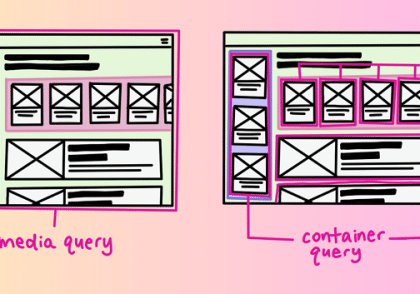

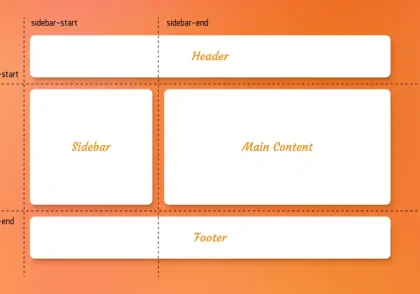



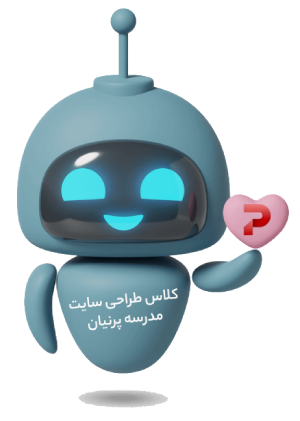
استاد جان. تو شهر ما سمت شرق کشور همه آموزش هات پخش شده است من هم استفاده کردم حالل کن تورو به خداوند
قضاوت رو میزارم با هر کی که میخونه این نظر رو…!
واقعا متاسفم، حق معنوی مادی 100 ها شاگرد و خود شخص استاد گردن شما و تمام افراد مثل شماست. استاد هم حلال کنند هیچ یک از افرادی که هزینه کردند و کلاس آمدند از جمله خود من حلال نخواهند کرد.
همه چی از خودمان شروع می شود.
انسان باشیم.
دی شیخ با چراغ همی گشت گرد شهر
کز دیو و دد ملولم و انسانم آرزوست
اگر بخوایم همینجوری ساده و به روش ابتدایی فایل های css و js رو به صفحه html اضافه کنیم. چندتا فایل داره؟ از کجا دریافت کنیم؟
فایل جی اس که یا خارجی بنویسید و یا داخلی. مشکلی ندارد.
اما در رابطه با سی اس اس تا جایی که میتوانید از کلاس ها استفاده کنید و حتی الامکان سراغ فایل master.css نروید.
استاد خیلی ممنون بابت آموزش جامع و کاملتون ♥️♥️♥️
خواهش میکنم
من قسمت تمرینی رو کد زدم و با منطق کد زنی شما مقایسه کرد- واقعن عالی- ممنون بابت انتشار اون
سپاس از شما
ممنون بابت آموزش
یه سوال داشتم اگه بخوایم به یهdiv سایز بدیم مثلا با w-1/2 و بخوایم که ارتفاشم به اندازه عرض باشه باید چه طوری بنویسیم؟
میتونید از این روش استفاده کنید:
w-[100px]
h-[100px]
سلام
در صورت امکان به ادرس ایمیل بنده پیام دهید
درخواست انجام یک پروژه برای شما دارم
سپاس
درود
متاسفانه وقت انجام پروژه نداریم